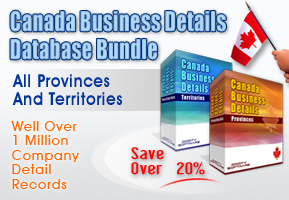My Must have Applications List
I have seen many blogs and pages over the years with lists of "Essential Applications" that people claim they cannot live without. Most of these lists are feeble attempts at getting people to click an affiliate link, or nothing more than a Googled list of applications and an attempt at adding a content post. But the idea behind it is a good one, so I thought I would take a minute to post my list.
At the beginning and end of the day the most import thing for me is productivity. So my list may not be built based upon 'the best' application available, more so the ones that increase efficiency and assist in a more organized and productive pc / work environment. That, and cost is a factor as well. My essential applications list was not hard to assemble as I already had the list in place, and use it for all new pc setups, and for the 5 times a year I hose one of my machines up and have to 'start fresh'. So the list is below in all its glory, with a little personal description about each. If you have a list of your own you would like to contribute, just drop a comment on this post.
EditPad Pro from JG Soft
As a developer I have probably installed and tried a hundred different text editors over the years, and for the longest time bounced back and forth between several. The earlier versions of EditPad had several downfalls from my perspective, so it was always a 'sidekick editor'. But with the last few revisions, everything that needed improved was improved, and the new features make it my standalone editor now. From opening 500 meg files in a flash (with syntax highlighting I might add), to FTP integration, a versatile preference manager, regex functionality and a price tag under $50 bucks, this one had to make the list. You can check out more of the thousands of features available on the EditPad Website.
Pixie from Nattyware
Fast and lightweight color picker and mixer. That pretty much sums it up. Ohh yeah, and it's free from Nattyware.
SnagIt from TechSmith
This is by far the best screen capture utility that you can find. The price is under $40, and there is not a feature that they have not thought of. What sets SnagIt apart for me is the feature set. If I am building documentation, creating a presentation, everything I need or want to do with my screenshots, I can do it in on place. I mentioned productivity at the beginning of this and here is a prime example. I don't have to open 3 different applications to modify, clean up, make it pretty, add titles, captions, highlight, crop, blah, blah, blah. One app will get the task done with more edit and effects options than you will need, email integration and more. Check out SnagIt if your feeling skippy.
AceText from Another JG Soft Product
This all in one wonder is a bit hard to put into words, as the implementation of the application is really up to the user. By outward appearance it is a great clipboard history manager and snippet collection manager. I mostly use it for keeping track of notes and ideas, knowledgebase manager, response manager, (pretty much all my writing, planning and note taking). It also has IM integration and other features to help tie the app in where you would likely want to use it. It integrates with their other applications as well like EditPad Pro which I find very essential. So check them out at the AceText website.
Directory Opus 8 from GP Software
This is my File Manager / Explorer Replacement of choice. From the built in zip archive handling, to integrated FTP, customizable views and menus, split viewer panes and superb search functionality, it is the best file manager I have found. My only gripe is the fact that it tends to get a little buggy at times when it has been running on a machine that has been on for three weeks without a reboot. But even with that, the advantages far outweigh my complaints. Check out the official GP Software site
Text Cleaver from BartDart
This simple little utility was built for one purpose, take one big file, and make a bunch of smaller ones. There are hundreds of file splitter utilities out there, what I like about this one is it's free, fast, lightweight, and the predefined options are setup to split CSV files and work around MS Excel's row size file limit. More info on the main bartdart site.
Peter's Flexible Renaming Kit
PFrank stands for 'Peter's Flexible Renaming Kit', and is a great piece of freeware. This is the most intelligent and adaptable renaming program I have seen. There is built in regular expression functionality, filter exceptions, recursive processing options, and a list of pre-defined commands that will leave you wanting for nothing.
AutoMate 6 from Network Automation
By far this is the most expensive item on my list at a price tag close to a thousand dollars for the Enterprise version. This 'monster' is not for the casual user or the light of heart. But my list is about efficiency and productivity and this is the core of that concept. The best way for me to explain this is to imagine being able to buy a box of skilled technical labor at a one time price tag. It does not matter what it is, how complex it may be, nor how much logic goes into it, if it is something that you do on a regular basis, you can teach this beast to do it for you. I won't get into all of the features, you just need to hear it from them at networkautomation.
I could easily list another 15 or so applications that I use on every machine, most of which are 'development' type apps and suites. But I think I'll leave this as is, and save the rest for development machine install list. Hopefully you find something on the list that you have been longing for and it makes it worth the read. If you have an application you use that saves time (or patience) post a comment and let me know. I'm always looking for new toys to make life easier. ~ Will
No Comments
There are currently no comments on file, be the first to add yours!


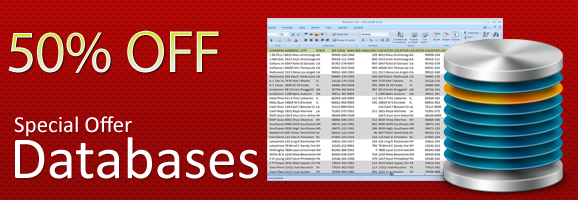
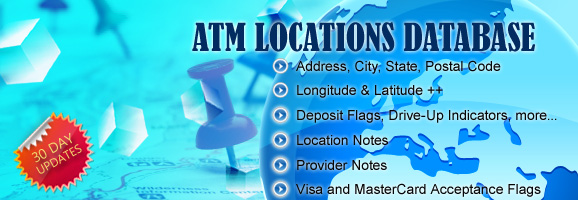



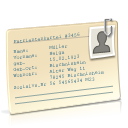 Are you Looking for Executive Level Contacts with Direct Email Contact Addresses? DigiBits Media is offering a
Are you Looking for Executive Level Contacts with Direct Email Contact Addresses? DigiBits Media is offering a