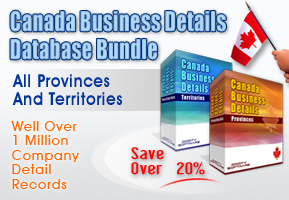Phishing Filters In Browsers
 There are a number of new features being introduced in browsers which promise to enhance the level of security that users will be given. Perhaps one of the most impressive features is the introduction of anti-phishing technology. Many people are using the Internet only to find that certain websites they visit are quick to steal their personal information. This is a source of frustration to everyone, and if you are not concerned about it, you should be. Website that attempt to steal the personal information of their visitors are one of the main causes of Identity Theft and other crimes that violate the privacy of users. One of the latest browsers to include the Phishing Filter is Internet Explorer 7.
There are a number of new features being introduced in browsers which promise to enhance the level of security that users will be given. Perhaps one of the most impressive features is the introduction of anti-phishing technology. Many people are using the Internet only to find that certain websites they visit are quick to steal their personal information. This is a source of frustration to everyone, and if you are not concerned about it, you should be. Website that attempt to steal the personal information of their visitors are one of the main causes of Identity Theft and other crimes that violate the privacy of users. One of the latest browsers to include the Phishing Filter is Internet Explorer 7.
Personally, I don't particularly like Internet Explorer, and Fire Fox is the chief browser I now use on my own computers. However, the Phishing Filter introduced by Microsoft in its latest browser is highly impressive. The information that is transmitted over their servers will be secure, but the query strings will not be transferred to another source. The URLs will be submitted in real time, and a comparison will be made between them and information that is stored within a database that is maintained by a company. The Phishing Filter will warn users that a website that they are visiting may be impersonating a website that is trustworthy. This is very important, because many people are people "imposter websites" that look like the original, attempting to steal the information of any users that submit their information.
The Phishing Filter will check the address of the website you are visiting and will compare it to the information that is stored in your computer. The information stored in your computer is considered by Microsoft to be legitimate, and if the address you are visiting is not stored on your computer, the address of the new site will be transferred to Microsoft, and it will be compared to a list of website that is being constantly updated. If the address you are attempting to visit is suspicious, you will be notified of this. It is also important to realize that the information that is transferred offers an SSL level of encryption, and Microsoft pledges that your data will be protected.
It should also be noted that Internet Explorer 7 is not the only web browser to offer an anti-phishing system. Opera is another browser that offers this protection. When a user types the address of a URL into the address bar and the page is requested from the server, Opera will check its database at the same time to make sure the site the user is attempting to access is legitimate. If Opera detects that the website is fraudulent, the user will be immediately notified of this. The user can either choose to ignore the warning or avoid going to the website. I am personally happy to see that many of the browsers are employing a high level of protection against phishing to protect its users. In my opinion, phishing is a phenomenon which is much more dangerous than spam or spy ware. The reason for this is because you may not know you're visiting a fraudulent website if you are not being notified of it.
No Comments
There are currently no comments on file, be the first to add yours!


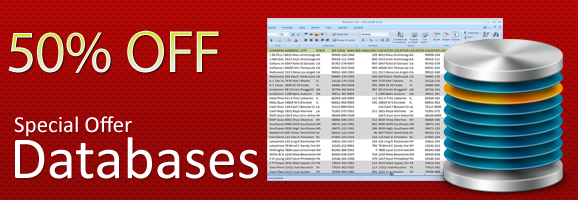
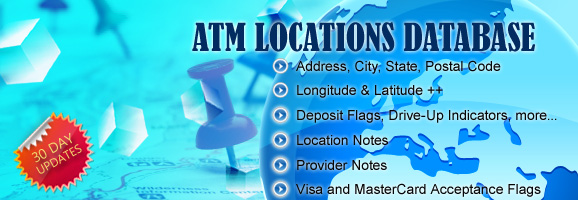



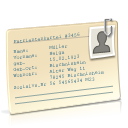 Are you Looking for Executive Level Contacts with Direct Email Contact Addresses? DigiBits Media is offering a
Are you Looking for Executive Level Contacts with Direct Email Contact Addresses? DigiBits Media is offering a