The GoDaddy Checkout Process
 A number of users have made a lot of complaints about the service offered by GoDaddy. Chief among these complaints is the checkout process. Many of the people who have used the service have complained that the administration is low in quality, and the process for signing up is tedious at best. One reason for this is because of the heavy advertising the company does when a user is trying to sign up. It has been said that the company will try hard to sell a user all the way up to the checkout. Some users have even taken the time to documents the experiences they've had with the company. They feel that this will allow users to learn the true inner workings of the company.
A number of users have made a lot of complaints about the service offered by GoDaddy. Chief among these complaints is the checkout process. Many of the people who have used the service have complained that the administration is low in quality, and the process for signing up is tedious at best. One reason for this is because of the heavy advertising the company does when a user is trying to sign up. It has been said that the company will try hard to sell a user all the way up to the checkout. Some users have even taken the time to documents the experiences they've had with the company. They feel that this will allow users to learn the true inner workings of the company.
The first step in the checkout process is the homepage. When you get to the homepage, you can't help but notice that they try to jam all their features on one page. Instead of creating separate pages which talks about their features, they are all jammed onto the homepage, and this creates a look that is rather complex, and confusing. It has been said that the homepage was designed for users who were visiting the site for the first time, but I can't help feeling that I would become somewhat confused when looking at it. Those who have actually signed up for the service can login to look at the interface that has been created. One thing that you will probably notice is that the user login looks very similar to the homepage.
Like the homepage, the user login is still filled with advertisements, which makes it very frustrating for the user who wants to checkout. There is little in the login page that would be useful to the user, and this is annoying, since the user may need to make modifications to their domain. If you don't believe me, just try to register a domain by doing a search. If the domain you've found is useful, you will be given the option of viewing some other variations. There is nothing wrong with this, and it actually makes the service a bit useful. Now that you've found the domain you want, you will next want to buy it. This is where you will begin the checkout process.
When you're ready to purchase the domain, you will sometimes be taken to a page where you will be given an additional offer. For example, GoDaddy may give you the opportunity to "save money" by giving you the .org or the .net for an additional fee. Unfortunately, many people find this to be annoying, since the whole purpose of coming to this page is to be offered a sales pitch, an option that the user would have already chosen if they were interested. Think about it for a second. You've already found a .com domain that you're interested in. If you wanted to purchase the .net and .org, you could have done it on the other page. What was the point of being taken to anoter page where GoDaddy offers it to you again?
Many users will simply click on the "no thanks" option and keep going. After this, you will be taken to another page, and you will be given a large number of options. Some of the things you can set on this page are the length of the registration, as well as the option to be billed automatically or manually. However, this page also reveals a big problem, especially for me. They will inform you of the fact that your information will be widely available to the public through whois. As you can imagine, this sets the potential for a number of problems to occur. However, if you pay the "extra" $8.95, no one would be given access to this information...and the company will also make more money.
After this, you will want to look at your preferences for checkout. You can select this option so you will be shown the "exclusive offers" that will allow you to maximize the efficiency of your domain. Once you've done this, all you should need to do is click on the "quick checkout" button in order to complete your purchase, right? Wrong. When you click on the button, you will be taken to yet another page that tries to make you an offer. Instead of keeping your info private for $8.99, the price has been lowered to about 5 bucks. Even though it is cheaper than before, some users will still not be interested. Like the other sales page, the only purpose of being brought to this page is to be given another offer.
At this point, some users would start becoming irritated. After all, they are trying to check out. They've got what they came for and they want to leave. You would think that after this point you're finally allowed to make the purchase. Unfortunately, this is not the case. Instead, you're taken to a page where you can review your purchase. It shows you everything that you set up, but this is similar to the options page. Again, you click on the button so that you can proceed with the checkout. You are finally taken to a page where you can begin adding your billing information, and their are not advertisements. Once you enter the billing info, you should be finished. The next step in the process is security check.
You are taken to a page where you are informed about the security that GoDaddy offers to its customers. While some users may think this is simply an act of courtesy, others will think that it is just one more step they have to go through to get their domain registered, which is annoying. To them, the security should be pretty obvious, and if it isn't, GoDaddy won't be around very long. After this, you are finally taken to the last confirmation page. For those who have been counting, this is about 10 pages, with numerous advertisements.
Marilyn Morard says:
Feb 20thThis article pinpoints the difficulties exactly! I wanted to sign up at GoDaddy and purchase a dotcom name I came up with, but couldn't get through the checkout process - just too confusing. The first try, I thought it was me since it was late in the evening and I was tired. So I tried again fresh in the early afternoon the next day, and realized it was GoDaddy's problem, not mine! I gave up after a half-hour of frustration, and went ahead and registered the name at MyDomain.com - nice and easy. Have no idea how MyDomain will be after this initial registration process, but at least it was taken care of in about 10 minutes total, with email confirmation of the order and invoice.


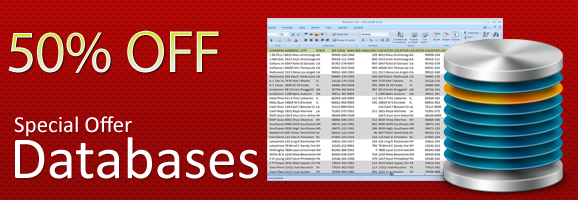
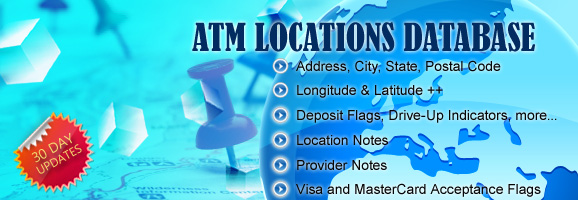



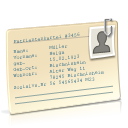 Are you Looking for Executive Level Contacts with Direct Email Contact Addresses? DigiBits Media is offering a
Are you Looking for Executive Level Contacts with Direct Email Contact Addresses? DigiBits Media is offering a 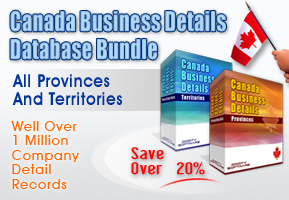

Teri says:
Apr 6thMaybe its just me but I dont have any trouble getting through their checkout process. I just ignore all the bs...